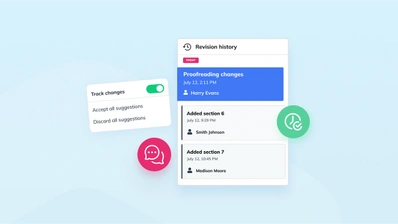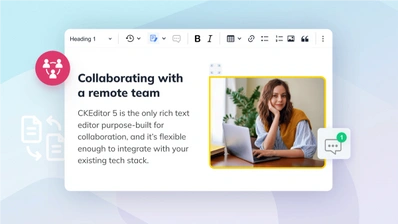Why your CMS isn't ready for collaboration yet: Exploring modern CMS collaboration features

It’s no secret that remote work is the future. Of those who’ve tried it, 98% want the option to continue, and crucially, younger employees prefer flexible work, so hybrid and remote arrangements are here to stay. But effective remote work requires effective remote collaboration. And although most people have adapted to the new collaborative way of working, content management systems (CMSs) haven’t kept up.
With teams spread out across multiple locations and time zones, creating content together (from corporate blogs to training materials), requires collaboration. All that content is typically stored, consumed, and edited inside an organization’s CMS – which is the backbone of your most important content. And yet, for the many people using the CMS, collaboration has to be done on a different platform.
Despite the strong trend towards content collaboration, most CMS platforms still aren’t ready to support collaborative work. And this lack of readiness creates blockers for organizations who aim to build more streamlined and collaborative workflows. To find out how we got to this crossroads, let’s look at the centrality of the CMS as a content hub, and why CMS collaboration is so crucial.
# The rise of the CMS
Put simply, a content management system is a place for creating, storing, reading and editing digital information – think of a website built on WordPress, or a company intranet portal. While we’re not going into a complete history of content management systems here, the CMS as we know it first appeared in the 1990s, during the early spread of the World Wide Web. Long before the launch and widespread use of open source CMSs like WordPress, Drupal and Joomla, businesses used early proprietary CMS platforms (or hand coded their own) to make and manage websites and documents.
Today, there are over 800 CMS platforms on the market, each with different features tailored for a different use case. And the range of choices reflects the popularity of the modern CMS platform.
But why have they become so ubiquitous? Businesses are reliant on them, and they play a vital role in both internal and external communications. A CMS often acts as your company’s shop window to entice, as well as a message board to keep in touch, and much more. Therefore nearly half the companies that rely on a CMS, use two or three different platforms – one for their website and another for internal communication or training.
With CMSs now at the heart of organizational content creation and communication, you’d think collaboration would be a standard feature for all modern CMSs. Instead, the situation is much more complex.
# Remote content management without CMS collaboration
As remote work went mainstream, companies were quick to recognise the need for tools to aid more effective communication and working together from afar.
Businesses enthusiastically adopted video chat and messaging apps like Zoom and Slack, but communication apps on their own aren’t enough to facilitate productive collaboration. In the 2-year period March 2020 to March 2022, the average number of meetings per person on Microsoft Teams increased by a staggering 153%, but despite that, 30% of remote workers still find that collaboration is a major problem.
For example, we’re all familiar with the draft document that sparks a lengthy and busy messaging thread, which ultimately leads to an hour-long call. That’s not productive or efficient, because more communication doesn’t necessarily mean more effective collaboration.
Remote content management requires more than just meetings and messaging. It demands a single digital space where colleagues can collaborate to write and revise content and text, preferably in the cloud. But at the moment, in the majority of cases, the multiple steps of content planning, creation, editing, and publishing are split across a number of different apps.
By some estimates, people don’t even open their CMS until they’re 85% of the way through creating a piece of content. So it’s puzzling that when content creation is the foundational feature of the modern CMS platform, why is it being sidestepped?
# Why most CMS platforms aren’t ready for remote collaboration
The answer lies in the inability of the average CMS, to facilitate effective remote collaboration.
Despite their centrality to more than two-thirds of the public internet, most of the popular CMS platforms date back to the 2000s – well before cloud-based apps and remote work were commonplace. And at that time, users made changes one-at-a-time, and any collaboration that was needed happened offline, through meetings or conversations.
That’s no longer the way content creation works.
As for internal enterprise CMS tools, some date back much further than the 2000s, and, like much enterprise and proprietary software, have long update cycles. Some are custom-built and difficult to change, others are just too interconnected with other vital systems to be replaced. As a result, it’s not unusual to open an enterprise CMS that proudly declares it was built for Netscape or Internet Explorer.
So, the slow adoption of CMS collaboration features is partly due to the age and interconnectedness of business content management systems. In the new world of remote collaboration, however, this lack of collaborative features leads to serious issues. People are locked out of a draft when someone else is editing it – or worse, two colleagues unwittingly edit the same document at the same time, causing a version conflict.
Although the single biggest downside of the current workaround solution – moving collaboration out of the CMS – is that key inputs are divorced from the CMS content. This leads to duplication of work, as well as sifting through messages or old drafts to find vital feedback. On the flipside, with no workaround, where you leave comments inside the CMS itself, nothing gets lost and collaboration gets smoother. And that’s just one example of the types of built-in CMS collaboration features that you need to future-proof your CMS.
# 4 key features for better CMS collaboration
# 1. A collaborative rich text editor
To ensure a fully collaborative experience, your rich text editor needs to have built-in, Google Docs-style collaboration features. Integrating collaboration at the underlying level of the editor (vs a tool overlay on top) is the best way to ensure people use the platform for more than just publishing. Simultaneous editing is the norm in modern word processors, and there’s no reason why it shouldn’t be the same in your CMS.
# 2. Comments
For collecting feedback – both asynchronously and in real-time – commenting is a core CMS collaboration feature. Colleagues in another time zone can leave comments when it suits them, eliminating the need for awkwardly timed meetings. Comments keep important discussions connected to the content itself (where they should be), so you don’t have to go hunting for your notes before making changes.
# 3. Track Changes
It’s the best known and most straightforward way to make content suggestions and revisions, so Track Changes needs to be part of your CMS, too. Having been a standard feature of MS Word and GDocs for years, people are keen to keep the drafting phase inside the CMS, and eliminate the need to use multiple tools to prepare a single piece of content.
# 4. Revision History
Too often, people avoid using a CMS for content creation because of a bad experience with data loss – something didn’t save properly, and their work was lost. Revision History solves that problem, and lets you see any changes made to the document. Without it, effective remote content management and collaboration just aren’t possible inside your CMS.
# Bring collaboration directly into your CMS
The easiest way to bring all these features into your CMS is to integrate a modern rich text editor, like CKEditor. Having been purpose-built for collaboration, CKEditor has almost limitless customizations available, can be modified to fit your existing tech stack and the complexities of your use case.
A CKEditor Premium subscription gives you access to collaboration features like Comments, Track Changes, Revision History and more. Contact us now to future-proof your CMS with CKEditor.